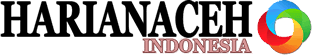The traditional office paradigm has shifted dramatically. Today, the concept of “work from anywhere” (WFA) has moved from a niche perk to a mainstream reality, embraced by individuals and organizations alike. This transformative shift, accelerated by technological advancements and global events, offers unprecedented flexibility, autonomy, and access to a broader talent pool. However, successfully navigating the WFA landscape demands more than just a laptop and an internet connection. It requires a thoughtful curation of technology, a disciplined approach to productivity, and a commitment to maintaining strong connections regardless of physical distance. This comprehensive guide delves into the essential tech tools and strategies that empower you to thrive in any remote work environment, ensuring efficiency, security, and seamless collaboration.
The Evolution of Work From Anywhere

The roots of WFA can be traced back to the early days of telecommuting, primarily driven by long commutes and the desire for improved work-life balance. Yet, it was the rapid advancements in cloud computing, high-speed internet, and sophisticated collaboration platforms that truly paved the way for widespread adoption. The recent global emphasis on remote operations underscored the resilience and efficacy of distributed teams, solidifying WFA as a viable and often superior model for many industries.
The benefits are compelling:
- Increased Flexibility: Employees can manage personal commitments more effectively, leading to higher job satisfaction.
- Reduced Commute Stress: Eliminating daily commutes frees up valuable time and reduces environmental impact.
- Access to Global Talent: Companies are no longer limited by geographical boundaries when recruiting, leading to more diverse and skilled teams.
- Lower Overhead Costs: Businesses can save significantly on office space, utilities, and related expenses.
- Enhanced Productivity (for some): Many individuals find they are more focused and productive in a personalized, distraction-controlled environment.
However, challenges persist, particularly concerning technology. Connectivity issues, cybersecurity risks, communication breakdowns, and the digital divide can all hinder a successful WFA setup. Understanding and proactively addressing these technological considerations is paramount.
A. Essential Hardware for Any Location
Your physical setup forms the foundation of your remote workspace. Investing in the right hardware can significantly impact your comfort, efficiency, and overall well-being.
A.1. Reliable Laptop or Computer:
This is your primary workstation. Prioritize a powerful processor (e.g., Intel Core i5/i7 or AMD Ryzen 5/7 equivalent or better), ample RAM (16GB or more is ideal for multitasking), and fast storage (SSD is non-negotiable for responsiveness).
- Portability: If you truly work from anywhere, a lightweight laptop with good battery life is crucial. Look for models offering 8+ hours of real-world usage.
- Screen Size and Resolution: For prolonged work, a 13-14 inch screen is often a good balance between portability and usability. Consider a laptop with a high-resolution display (Full HD or higher) to reduce eye strain.
- Build Quality: A durable build is essential if your laptop will be frequently transported.
A.2. High-Quality External Monitor(s):
While a laptop screen is fine for basic tasks, an external monitor (or two) dramatically boosts productivity by expanding your digital workspace.
- Ergonomics: Position the top of the screen at eye level to avoid neck strain. An adjustable stand or monitor arm is highly recommended.
- Size and Resolution: 24-27 inches at 1080p (Full HD) or 1440p (QHD) offers excellent screen real estate. Consider a USB-C compatible monitor for single-cable connectivity if your laptop supports it.
A.3. Ergonomic Keyboard and Mouse:
The built-in laptop keyboard and trackpad are rarely ideal for extended use. An external keyboard and mouse provide superior comfort and precision, preventing repetitive strain injuries.
- Keyboard: Choose between mechanical (tactile feedback, good for typing) or membrane (quieter, often more compact). Consider wireless options for less cable clutter.
- Mouse: An ergonomic mouse that fits your hand comfortably is vital. Vertical mice can be excellent for wrist health. Trackballs are another alternative.
A.4. Reliable Webcam and Microphone:
Clear communication is non-negotiable for remote teams. While most laptops have integrated webcams, an external one often offers superior video quality, especially in varying lighting conditions.
- Webcam: Look for 1080p resolution for clear video. Features like autofocus and good low-light performance are beneficial.
- Microphone: A dedicated USB microphone or a high-quality headset microphone will provide far clearer audio than a laptop’s built-in mic, minimizing background noise. This significantly improves virtual meeting quality.
A.5. Comfortable Noise-Cancelling Headphones:
Essential for focus in busy environments (coffee shops, shared spaces) and for clear audio during virtual meetings.
- Active Noise Cancellation (ANC): Crucial for blocking out distractions.
- Comfort: Look for over-ear designs with soft earcups for long-wearing comfort.
- Battery Life: Important for wireless models.
A.6. Portable Power Bank (for mobile devices):
If you’re truly working from anywhere, access to power outlets might be limited. A high-capacity power bank for your smartphone, tablet, or even a laptop (if it supports USB-C PD) can be a lifesaver.
B. Connectivity
Without a stable internet connection, WFA is impossible. Ensuring robust connectivity is the bedrock of your remote operations.
B.1. High-Speed Home Internet:
Prioritize the fastest, most reliable internet plan available in your area. For typical WFA needs, aim for at least 50-100 Mbps download and 10-20 Mbps upload speeds. If multiple people are working or streaming, consider higher tiers.
- Router Placement: Position your Wi-Fi router centrally in your home, away from obstructions, for optimal signal distribution.
- Ethernet Connection: For critical tasks like video calls or large file transfers, a direct Ethernet cable connection to your router is always more stable and faster than Wi-Fi.
B.2. Mobile Hotspot / Cellular Data:
As a backup or for truly mobile work, a smartphone hotspot or a dedicated mobile hotspot device is invaluable. Ensure your data plan is robust enough to handle work tasks (video calls, large downloads).
- 5G Connectivity: If available, 5G offers significantly faster speeds and lower latency, making it an excellent option for mobile work.
B.3. Portable Wi-Fi Extender/Mesh System:
If your home has Wi-Fi dead zones, a Wi-Fi extender or a mesh Wi-Fi system can significantly improve coverage and signal strength, ensuring consistent connectivity across your workspace.
B.4. VPN (Virtual Private Network):
Crucial for security, especially when using public Wi-Fi. A VPN encrypts your internet traffic, protecting sensitive data from eavesdropping and potentially bypassing geo-restrictions. Many companies provide corporate VPNs; if not, choose a reputable consumer VPN service.
C. Software and Applications for Collaboration & Productivity
Beyond hardware, the right software stack enables seamless workflow and communication in a distributed team.
C.1. Communication and Collaboration Platforms:
These are the backbone of remote teamwork.
- Video Conferencing: Zoom, Microsoft Teams, Google Meet, Webex. Essential for virtual meetings, screen sharing, and fostering face-to-face interaction.
- Instant Messaging/Chat: Slack, Microsoft Teams, Google Chat. For quick queries, informal discussions, and persistent group communication.
- Project Management Tools: Asana, Trello, Jira, Monday.com, ClickUp. For organizing tasks, tracking progress, and assigning responsibilities across a team.
- Document Collaboration: Google Workspace (Docs, Sheets, Slides) or Microsoft 365 (Word, Excel, PowerPoint) with real-time co-editing features. Essential for shared document creation and revision.
C.2. Cloud Storage and File Sharing:
Crucial for accessing files from anywhere and collaborating on documents without version control nightmares.
- Services: Google Drive, Dropbox, OneDrive, Box.
- Features: Look for robust security, version history, easy sharing permissions, and offline access capabilities.
C.3. Productivity and Focus Tools:
Managing distractions and staying focused is paramount when working remotely.
- Task Managers: Todoist, Microsoft To Do, Things 3. For personal task management and keeping track of your daily agenda.
- Note-Taking Apps: Evernote, Notion, OneNote, Apple Notes. For capturing ideas, meeting minutes, and organizing information.
- Time Management/Pomodoro Apps: Focus@Will, Forest, TomatoTimer. To encourage focused work sprints with built-in breaks.
- Password Manager: LastPass, 1Password, Bitwarden. Essential for creating and securely storing strong, unique passwords for all your online accounts. A non-negotiable for security.
C.4. Remote Desktop Software (if applicable):
If you need to access a powerful desktop computer in the office, remote desktop tools like TeamViewer, Chrome Remote Desktop, or Microsoft Remote Desktop allow you to control it from your WFA setup.
D. Security

Working remotely introduces unique security challenges. Vigilance and proactive measures are non-negotiable to protect sensitive company and personal data.
D.1. Robust Antivirus/Anti-Malware Software:
A reputable, up-to-date security suite is fundamental. It acts as your first line of defense against viruses, ransomware, and other malicious software.
D.2. Strong, Unique Passwords and Two-Factor Authentication (2FA):
Never reuse passwords. Use a password manager to generate and store complex, unique passwords for every online service. Enable 2FA (also known as multi-factor authentication) on all accounts that support it. This adds an extra layer of security, requiring a second verification method (like a code from your phone) in addition to your password.
D.3. Regular Software Updates:
Always keep your operating system (Windows, macOS, iOS, Android) and all applications updated. Updates often include critical security patches that protect against newly discovered vulnerabilities. Enable automatic updates whenever possible.
D.4. Secure Wi-Fi Networks:
Always connect to secure, password-protected Wi-Fi networks. Avoid open, unsecured public Wi-Fi if possible, or use a VPN when you do. Ensure your home Wi-Fi is secured with WPA2 or WPA3 encryption.
D.5. Data Backup Strategy:
Regularly back up your important work files. Utilize cloud storage services with built-in versioning and/or external hard drives. Implement the “3-2-1 backup rule”: at least three copies of your data, stored on two different media types, with one copy offsite (e.g., in the cloud).
D.6. Phishing and Social Engineering Awareness:
Be extremely cautious of suspicious emails, messages, or calls. Phishing attempts are a common way for attackers to gain access to your accounts. Verify the sender and content before clicking links or downloading attachments. When in doubt, contact the sender through a known, legitimate channel.
D.7. Physical Device Security:
Don’t forget the physical aspect. Keep your devices locked when not in use, and be mindful of where you leave them, especially in public spaces. Use a laptop lock if working in a shared office or public area.
E. Ergonomics and Well-being in Your Remote Workspace
While tech-focused, the human element is crucial. Your physical and mental well-being directly impacts your WFA success.
E.1. Dedicated Workspace:
Even in a small apartment, try to designate a specific area for work. This helps create a psychological boundary between work and personal life.
E.2. Ergonomic Furniture:
Invest in a comfortable, adjustable office chair and a desk at an appropriate height. Proper posture is vital to prevent back, neck, and wrist pain. A standing desk option can also be highly beneficial.
E.3. Proper Lighting:
Ensure your workspace is well-lit to reduce eye strain. Natural light is ideal, but supplement with good artificial lighting that minimizes glare on your screen.
E.4. Breaks and Movement:
Integrate regular short breaks into your workday. Stand up, stretch, walk around. Use the Pomodoro technique to structure your work and breaks.
E.5. Digital Detox:
Establish clear boundaries between work and personal time. Disconnect from work devices and notifications during non-work hours to prevent burnout and maintain a healthy work-life balance.
E.6. Maintain Social Connections:
Remote work can sometimes feel isolating. Actively seek out opportunities for virtual team social interactions, and maintain connections with friends and family outside of work hours.
F. Future-Proofing Your WFA Setup
The technology landscape is constantly evolving. Staying ahead of the curve ensures your WFA setup remains efficient and competitive.
F.1. Stay Informed on Emerging Technologies:
Keep an eye on trends like enhanced AI tools for productivity, advanced virtual reality for collaboration, or new advancements in connectivity.
F.2. Regularly Evaluate Your Tools:
Periodically review your software subscriptions and hardware. Are they still meeting your needs? Are there more efficient or cost-effective alternatives available?
F.3. Invest in Learning and Development:
As new tools emerge, invest time in learning how to use them effectively. Your proficiency with technology directly impacts your WFA productivity.
F.4. Build a Strong Professional Network:
Connect with other remote workers and professionals. Share insights, tips, and best practices. This peer support can be invaluable for navigating the nuances of WFA.
Conclusion
Embracing the “work from anywhere” model is more than just a change in location; it’s a fundamental shift in how we approach work. By strategically leveraging the right technology, prioritizing security, fostering effective communication, and maintaining a focus on well-being, you can unlock unparalleled flexibility and productivity. The future of work is undoubtedly distributed, and with the right tech toolkit, you are empowered to thrive in this exciting, evolving landscape, turning any location into your personal powerhouse.