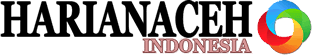In our hyper-connected world, the constant influx of information, notifications, and files can quickly transform our digital spaces into overwhelming, cluttered environments. Just as a messy physical room can hinder productivity and peace of mind, a chaotic digital life can lead to stress, inefficiency, and missed opportunities. This comprehensive guide will walk you through a systematic approach to digital decluttering, helping you reclaim control, enhance your productivity, and foster a more serene online existence. Embracing a minimalist digital mindset isn’t just about deleting files; it’s about optimizing your workflow, safeguarding your privacy, and creating a more intentional relationship with technology.
The Imperative of Digital Decluttering
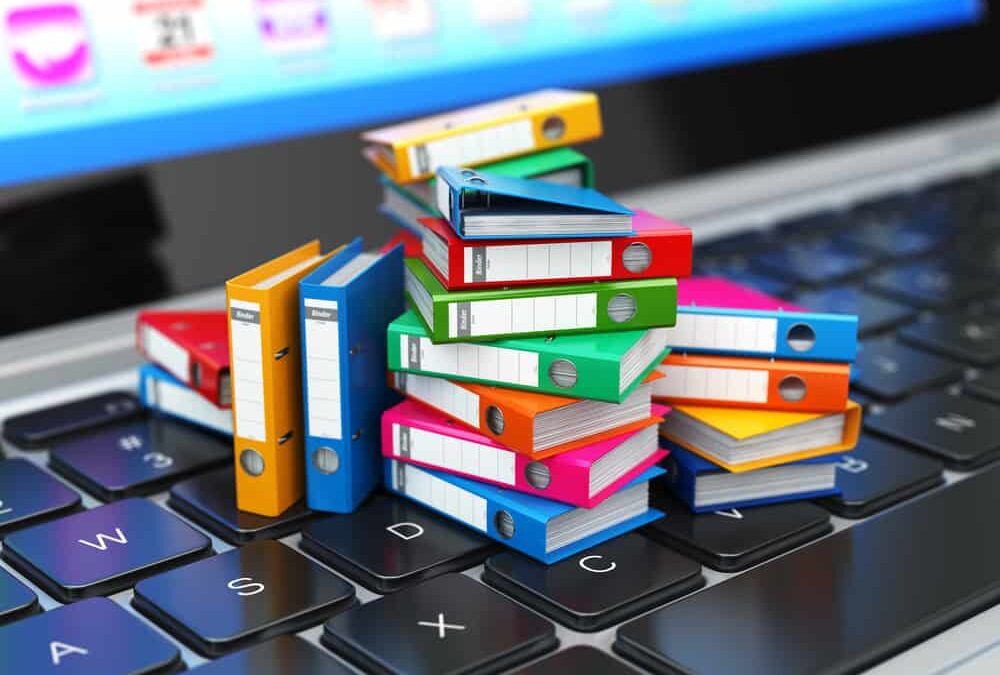
Why bother with digital decluttering? The reasons are manifold and deeply impactful. Beyond the immediate satisfaction of a tidy interface, a streamlined digital life offers profound benefits:
- Boosted Productivity: Searching for a specific file amidst a sea of disorganized documents wastes precious time. A clean digital workspace means faster access to what you need, when you need it.
- Reduced Stress and Anxiety: The sheer volume of unread emails, notifications, and unnecessary files can contribute to feelings of overwhelm and anxiety. Decluttering creates a sense of control and calm.
- Enhanced Device Performance: Piles of old files, unused apps, and cached data can significantly slow down your computer, smartphone, and other devices. A lean digital footprint means snappier performance.
- Improved Security and Privacy: Outdated software, forgotten accounts, and haphazard file storage can create vulnerabilities. Decluttering involves reviewing and securing your digital assets.
- Greater Focus and Concentration: Fewer distractions from incessant notifications and a chaotic desktop allow for deeper concentration on important tasks.
- Cost Savings: Deleting unnecessary files can free up valuable cloud storage space, potentially reducing subscription costs.
- Environmental Impact: While often overlooked, reducing your digital footprint (e.g., less data stored on energy-consuming servers) can contribute, albeit minutely, to environmental sustainability.
A Systematic Approach to Digital Declutter

Digital decluttering is not a one-time event but rather an ongoing process. However, embarking on a thorough initial cleanup can set a strong foundation. We’ll break down this process into manageable segments, focusing on different aspects of your digital presence.
A. Conquering Your Email Inbox
The email inbox is often the primary culprit of digital overload. It’s a never-ending stream of messages, promotions, and notifications. Taking control of your inbox is paramount for digital tranquility.
A.1. Unsubscribe Relentlessly:
The first and most crucial step is to stem the flow of new emails. For every promotional email, newsletter, or notification you receive that no longer serves you, actively seek out the “unsubscribe” link. This might feel tedious initially, but it’s an investment in a calmer future. Consider using services like Unroll.Me (though be mindful of data privacy with such tools) to batch unsubscribe from multiple lists. Focus on quality over quantity; only subscribe to content that genuinely adds value.
A.2. Delete, Archive, or Action:
Adopt the “four D’s” approach:
- Delete: If an email is junk, spam, or no longer relevant, delete it immediately. Don’t let it linger.
- Do: If an email requires a quick response or action (e.g., answering a question, confirming an appointment), do it right away if it takes less than two minutes.
- Delegate: If an email can be better handled by someone else, forward it to them.
- Defer (Archive/Respond Later): For emails requiring more thought or action that cannot be done immediately, either archive them (if you might need them for reference later) or move them to a dedicated “To Do” folder. Aim for an empty inbox at the end of each day or week, practicing “Inbox Zero.”
A.3. Create Smart Folders/Labels:
Instead of letting emails pile up, create a simple, intuitive folder structure. Examples include:
- “Action Required”
- “Read Later”
- “Receipts/Invoices”
- “Personal”
- “Work Projects”
- “Archive” (for emails you’ve dealt with but might need to reference)Utilize email client rules or filters to automatically sort incoming mail into these folders, reducing manual effort.
A.4. Turn Off Unnecessary Notifications:
Many apps and services automatically send email notifications for activity you don’t need to be informed about immediately. Dive into the settings of your social media accounts, productivity tools, and online subscriptions to customize or disable email notifications that aren’t critical.
B. Taming Your Desktop and Downloads Folder
Your desktop is often the gateway to your digital world. A cluttered desktop full of unsorted files is a major productivity drain.
B.1. Embrace a Minimalist Desktop:
Aim for a desktop with only essential shortcuts or frequently used files. Consider using a single, calming background image. Avoid saving every new download directly to your desktop.
B.2. Process Your Downloads Folder:
The Downloads folder is notorious for becoming a digital dumping ground. Regularly dedicate time (e.g., once a week) to:
- Review: Go through every file.
- Delete: Remove installers, duplicate files, or items you no longer need.
- Relocate: Move important documents, photos, or videos to their designated, organized folders.
B.3. Create a Logical Folder Structure:
Develop a consistent and intuitive folder hierarchy for all your files. Think broadly first (e.g., “Documents,” “Photos,” “Projects”) and then subdivide. For example:
- Documents > Work > Client A > Project X
- Documents > Personal > Finances > 2024
- Photos > Vacations > [Year] > [Location]The key is consistency and ease of retrieval. Use descriptive file names to avoid confusion later.
B.4. Utilize Cloud Storage Wisely:
Cloud services like Google Drive, Dropbox, or OneDrive are excellent for backup and accessibility, but they too can become cluttered. Apply the same principles: organize files into folders, delete duplicates, and ensure you’re not syncing unnecessary files to your local drive if space is an issue.
C. Streamlining Your Digital Photos and Videos
Digital photos and videos accumulate rapidly, often leading to massive, unmanageable libraries.
C.1. Delete Duplicates and Blurs:
Go through your photo library and ruthlessly delete blurry photos, exact duplicates, or multiple similar shots where only one is necessary. This is often the most time-consuming but rewarding step.
C.2. Organize Chronologically and by Event:
The most effective way to organize photos is typically chronologically, often with sub-folders for specific events or locations. For example: Photos > 2024 > Summer Vacation > Beach Trip.
C.3. Utilize Facial Recognition/Smart Tagging (Optional):
Many photo management apps (Google Photos, Apple Photos) offer features like facial recognition or automatic tagging based on objects and locations. While not strictly decluttering, these features can make finding specific photos much easier.
C.4. Choose a Primary Photo Storage Solution:
Decide on one main platform for your photos (e.g., cloud service, external hard drive) and stick to it. Avoid scattering your photos across multiple services. Ensure you have a backup strategy in place for your precious memories.
D. Managing Your Applications and Software
Over time, we install numerous apps and software we rarely use. These consume storage, system resources, and can even pose security risks if outdated.
D.1. Uninstall Unused Apps and Software:
Regularly review the applications installed on your computer, smartphone, and tablet. If you haven’t used an app in months, and it doesn’t serve a critical function, uninstall it. For mobile devices, consider the “one-screen rule” – only keep your most essential apps on your home screen.
D.2. Consolidate and Simplify:
Do you have multiple apps that perform the same function (e.g., two different photo editors, three task managers)? Choose your favorite and delete the rest. Simplicity reduces decision fatigue.
D.3. Review Browser Extensions:
Browser extensions can be incredibly useful, but too many can slow down your browser and even compromise your privacy. Audit your extensions; disable or remove any that you don’t frequently use or trust.
D.4. Keep Software Updated:
While not strictly decluttering, ensuring all your essential software is up-to-date is vital for security and performance. Outdated software can have known vulnerabilities. Enable automatic updates where possible.
E. Cleaning Up Your Cloud Storage and Online Accounts
Cloud storage isn’t infinite, and dormant online accounts can be a privacy hazard.
E.1. Audit Cloud Storage:
Apply the same principles as local file organization to your cloud drives. Delete old, duplicate, or unnecessary files. Consolidate scattered files into logical folders. Check the “Trash” or “Bin” to permanently delete items and free up space.
E.2. Delete Dormant Online Accounts:
Think about all the websites and services you’ve signed up for over the years and no longer use. These accounts often contain personal data. While a tedious process, identify and delete these dormant accounts. Use services like JustDeleteMe to find direct links for account deletion.
E.3. Manage Subscriptions and Memberships:
Review all your digital subscriptions (streaming services, software, newsletters, online communities). Cancel any that you no longer use or value. This saves money and reduces digital noise.
E.4. Strengthen Passwords and Enable Two-Factor Authentication (2FA):
While not decluttering, securing your remaining online accounts is paramount. Use a password manager to create and store strong, unique passwords for each account. Enable 2FA wherever possible for an extra layer of security.
F. Optimizing Your Digital Habits and Mindset
Decluttering is a process, but cultivating healthy digital habits is what truly sustains a minimalist digital life.
F.1. Practice the “One In, One Out” Rule:
When you download a new app or save a new file, consider if something similar can be deleted or archived. This prevents accumulation.
F.2. Schedule Regular Digital Housekeeping:
Just like physical cleaning, digital decluttering should be a routine. Dedicate 15-30 minutes weekly or monthly to tackle your inbox, downloads, or photo library. Mark it on your calendar.
F.3. Manage Notifications Intelligently:
Don’t let your devices constantly demand your attention. Go into your device settings and customize notifications. Turn off all non-essential alerts. Consider “Do Not Disturb” modes during focused work or rest periods. Batch check social media and news instead of reacting to every ping.
F.4. Be Mindful of Your Digital Consumption:
Before subscribing to a new newsletter, downloading a new app, or joining another online group, pause and ask yourself: “Does this truly add value to my life or work? Will it contribute to clutter?” Develop a more intentional approach to what you allow into your digital world.
F.5. Create Digital Boundaries:
Set specific times for checking emails, social media, or news. Avoid endless scrolling. Use app timers or website blockers if you find yourself getting sidetracked. Your digital life should serve you, not the other way around.
F.6. Backup Regularly:
While decluttering removes unnecessary files, ensuring the safety of your important data is critical. Implement a robust backup strategy for all essential files, photos, and documents, preferably using both local (external drive) and cloud backups.
The Long-Term Benefits of a Decluttered Digital Life
The effort invested in digital decluttering yields substantial long-term dividends. You’ll experience:
- Increased Mental Clarity: A clear digital space often translates to a clear mind, reducing cognitive load.
- Enhanced Productivity: Less time searching, more time doing.
- Improved Digital Security: Fewer vulnerabilities from old accounts and outdated software.
- Greater Peace of Mind: Reduced digital stress and a sense of control over your technology.
- More Intentional Living: A shift from reactive digital consumption to proactive, purposeful engagement.
Conclusion
Digital decluttering is an ongoing journey, not a destination. By implementing these strategies and cultivating mindful digital habits, you can transform your relationship with technology, turning it from a source of overwhelm into a powerful tool for productivity, creativity, and well-being. Start small, be consistent, and enjoy the profound benefits of a streamlined digital existence.