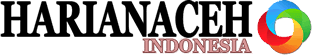This comprehensive guide aims to walk you through the key areas of device security, offering a clear understanding of the threats and the steps needed to mitigate them. Whether you are a novice looking to protect your personal laptop or an experienced professional seeking to reinforce an entire network, the principles discussed here will serve as a solid foundation. Covering everything from password hygiene and firewall configurations to educating family members and employees about safe online behaviors, these insights will help ensure that your digital world remains as secure as possible.
Before you dive into defense strategies, it is crucial to understand the nature of the threats at hand. Cyber threats encompass a wide range of malicious activities, such as hacking, phishing, malware distribution, ransomware attacks, and identity theft.
Cybercriminals often aim to access your sensitive information—personal details, financial credentials, or corporate data—then use it for illegal gains. With the continued expansion of internet-based services and the increasing interconnectedness of devices, cybercriminals have more opportunities than ever to infiltrate vulnerable systems.
To grasp the complexity of the cybersecurity landscape, consider the following forms of cyber threats:
A. Malware: Refers to malicious software like viruses, worms, Trojans, and spyware designed to disrupt, damage, or gain unauthorized access to a system.
B. Phishing: Involves deceptive attempts to trick users into revealing sensitive information, often via fake emails, text messages, or websites that mimic legitimate organizations.
C. Ransomware: A type of malware that encrypts your files, rendering them inaccessible until a ransom is paid to the attacker.
D. Man-in-the-Middle (MitM) Attacks: Occur when cybercriminals intercept communications between two parties to steal data or inject malicious code.
E. Denial-of-Service (DoS) and Distributed Denial-of-Service (DDoS) Attacks: Aim to overwhelm a device or network’s resources, making it impossible for legitimate users to access the system.
F. Insider Threats: Occur when an individual with authorized access—such as an employee or contractor—misuses their privileges to harm the organization.
Core Principles of Device Security
Device security revolves around a set of fundamental principles that apply regardless of whether you are protecting a smartphone, a personal computer, or an enterprise network. By adhering to these principles, you establish a strong baseline of protection against cyber threats.
A. Layered Security: Think of cybersecurity like an onion. Multiple layers of protection—including antivirus software, firewalls, encryption, and user training—force attackers to breach several barriers before gaining access, greatly reducing their chances of success.
B. Regular Updates: Keeping your operating system, applications, and security tools updated ensures that known vulnerabilities are patched promptly, blocking common attack paths.
C. Strong Authentication: Using robust, unique passwords and enabling multi-factor authentication (MFA) can significantly reduce the likelihood that unauthorized individuals gain access to your accounts.
D. Encryption of Data: Scrambling data into unreadable formats ensures that even if cybercriminals obtain your files, they cannot easily decipher sensitive information without the decryption key.
E. Security Policies and Education: For organizations, establishing clear guidelines on device use, along with routine training sessions, ensures that everyone understands their role in maintaining security.
Strengthening Your Password Practices
Passwords remain the first line of defense for user accounts, yet too many individuals rely on weak or easily guessable credentials. Strengthening your password practices can have a profound impact on securing your devices from cyber threats.
A. Use Complex, Unique Passwords: Each account should have a distinct password that combines uppercase and lowercase letters, numbers, and special characters. Avoid obvious choices like “password123” or personal details like birthdays.
B. Employ a Password Manager: Password management tools create and store complex passwords securely, eliminating the need to memorize every credential.
C. Change Passwords Regularly: While not as critical if you use MFA and unique credentials, periodic changes remain beneficial for high-risk accounts or following a data breach.
D. Enable Multi-Factor Authentication (MFA): Adding a second factor—like a fingerprint scan, one-time code, or security key—provides an additional layer of security, making unauthorized access far more difficult.
The Role of Antivirus and Anti-Malware Tools
Antivirus and anti-malware tools are fundamental components of your defense arsenal. These applications detect and neutralize threats before they can compromise your system, offering protection against viruses, ransomware, spyware, and more.
A. Reputable Software: Choose well-reviewed and reputable antivirus solutions. Free options can provide a basic layer of defense, but premium versions often include more comprehensive features like firewall integration, real-time scanning, and phishing protection.
B. Regular Scans: Automated, scheduled scans ensure that new or dormant threats are identified and removed promptly.
C. Behavioral Analysis: Advanced antivirus solutions leverage behavioral analysis to identify suspicious activities or anomalies, catching evolving threats that might slip past traditional signature-based detection.
D. Combined Approach: Do not solely rely on antivirus software. Combine it with a strong firewall, network monitoring tools, and secure browsing habits to enhance overall protection.
Hardening Your Operating System and Applications
Your device’s operating system (OS) and installed applications can contain security vulnerabilities that hackers eagerly exploit. Hardening these components reduces attack surfaces and makes your system a less attractive target.
A. Timely Updates: Set your OS and applications to update automatically, if possible. Vendors release patches that fix known vulnerabilities; ignoring them leaves your system exposed.
B. Remove Unnecessary Software: Extra applications can introduce additional security risks. Uninstall any programs you do not actively use to minimize the chances of hidden vulnerabilities.
C. Use Built-in Security Features: Many operating systems include firewalls, disk encryption tools, and secure boot functionalities. Enable and configure these features to enhance baseline protection.
D. Application Whitelisting: For organizational environments, consider implementing application whitelisting, allowing only approved software to run. This approach can prevent unauthorized or malicious code execution.
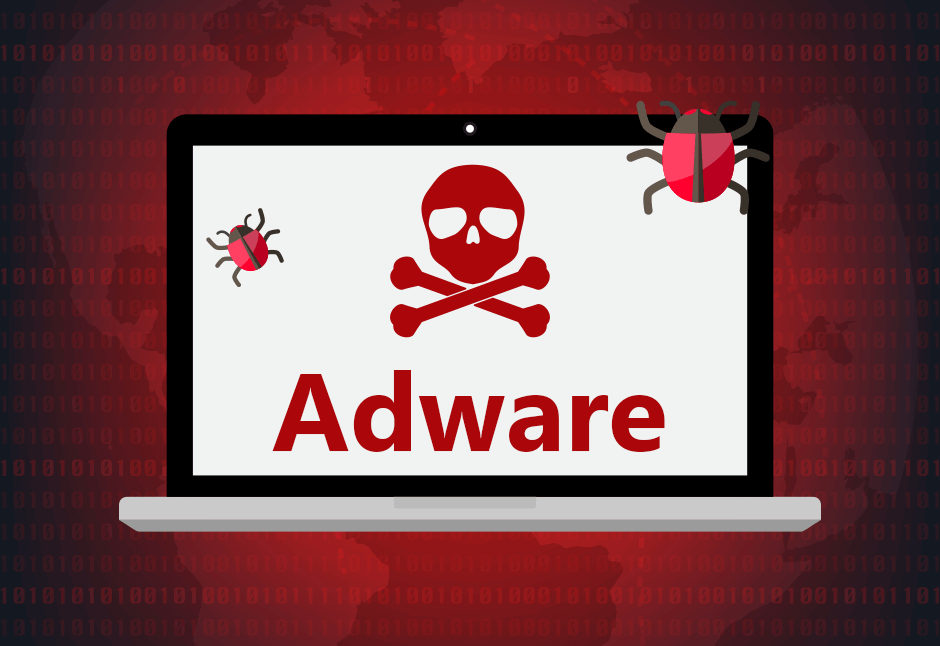
Securing Your Network and Internet Connection
No matter how secure your device might be, connecting to an unprotected network can expose it to threats. Securing your home Wi-Fi, public hotspots, and office networks is essential.
A. Enable WPA3 or WPA2 Encryption on Home Wi-Fi: Outdated protocols like WEP are easily compromised. Opt for modern encryption standards and choose strong, unique passphrases for your router.
B. Disable Remote Management: Routers often come with remote management features enabled by default. Turn them off unless absolutely necessary to reduce the potential attack surface.
C. Use Virtual Private Networks (VPNs): When connecting to public Wi-Fi, use a reputable VPN service that encrypts your data, preventing eavesdroppers from intercepting sensitive information.
D. Regularly Update Router Firmware: Just like any other device, routers receive firmware updates that patch vulnerabilities. Stay vigilant and apply these updates as soon as they become available.
E. Segment Your Network: In a business setting, segmenting networks into dedicated zones for different departments or roles can limit the potential spread of malware if one area is compromised.
Encryption and Secure Communications
Encryption transforms readable data into an unreadable format, ensuring that even if intercepted, your information remains confidential. It applies to files stored on devices, communications over email or messaging apps, and entire drives.
A. Full-Disk Encryption (FDE): By encrypting the entire hard drive, you protect all data at once. In the event a device is stolen, the thief cannot easily access stored information without the encryption key.
B. Encrypted Messaging Apps: Opt for messaging platforms that prioritize end-to-end encryption. This ensures that only the sender and recipient can read the messages.
C. Encrypted Email Services: Consider using email providers that offer built-in encryption or use a plug-in to secure sensitive communications. Encryption tools like PGP (Pretty Good Privacy) allow you to send confidential emails without risking data exposure.
D. Secure File Sharing: When transferring files, use encrypted services. This ensures that sensitive documents do not fall into the wrong hands during transmission.

The Importance of Backups
Regular backups play a crucial role in defending against ransomware and other data-loss scenarios. Even if your device is compromised, having a recent backup ensures that you can restore your files without paying ransom or losing valuable information.
A. Frequent Backups: Set an automated backup schedule. Depending on your data’s importance, daily or weekly backups might be necessary.
B. Multiple Storage Locations: Store backups in different forms—external hard drives, cloud-based solutions, and secure network shares. This redundancy ensures you still have a safe copy if one backup gets corrupted or destroyed.
C. Offline Backups: Keep at least one backup offline. For example, use an external hard drive not connected to the internet. Cybercriminals cannot encrypt or delete what they cannot reach.
D. Backup Testing: Regularly test your backup restoration process. There is no benefit in having backups if they are incomplete, corrupted, or difficult to restore.
Safe Browsing Habits and Phishing Awareness
One of the most common ways cybercriminals infiltrate devices is by exploiting human vulnerabilities, such as clicking on suspicious links or downloading malicious attachments. Adopting safe browsing habits is fundamental to device security.
A. Check URLs Carefully: Phishing sites often mimic legitimate websites. Examine the URL before entering login credentials, and beware of subtle differences like replaced letters or added hyphens.
B. Do Not Click Suspicious Links: Avoid clicking on unsolicited links in emails, text messages, or social media posts. If uncertain, navigate to a known, trusted site manually rather than relying on a provided link.
C. Use Browser Security Features: Modern browsers offer features like automatic detection of malicious sites, pop-up blockers, and the option to block tracking cookies. Enable these features to reduce your exposure to online threats.
D. Be Wary of Attachments: Only open email attachments from trusted senders and verify the file type. Cybercriminals often disguise malware as familiar documents or image files.
E. Educate Yourself Continually: Threat actors constantly evolve their tactics. Keep yourself informed about new phishing scams and common red flags so you can recognize and avoid them.
Mobile Device Security
Smartphones and tablets have become integral to our personal and professional lives. As these devices store sensitive data and have access to various online services, securing them is paramount.
A. Lock Your Device: Use a strong PIN, complex password, biometric authentication, or a combination of these methods to prevent unauthorized access.
B. Install Apps from Trusted Sources: Only download applications from official app stores to minimize the risk of installing malware. Check app permissions carefully and avoid granting unnecessary privileges.
C. Keep the OS and Apps Updated: Just as with computers, regularly updating your mobile OS and apps ensures that critical security patches are applied.
D. Use Security Apps: Consider installing mobile security tools that can detect malicious apps, provide anti-theft features (like remote wiping), and offer VPN services for secure web browsing.
E. Avoid Jailbreaking or Rooting: Gaining elevated privileges on your device can remove built-in security restrictions and expose you to risks that the original OS safeguards were meant to prevent.
The Human Element: Training and Awareness
Technology alone cannot fully protect your devices. The human factor often determines whether a threat materializes into a breach. Proper training and ongoing awareness campaigns are essential, especially in organizational environments, to reinforce best practices.
A. Regular Security Training: Conduct periodic workshops or online courses to keep employees or family members updated on the latest cyber threats and prevention techniques.
B. Clear Policies and Procedures: In a corporate setting, establish explicit policies for handling sensitive information, choosing strong passwords, and reporting suspicious activities.
C. Encourage a Security Culture: Reward employees who follow best practices, report potential phishing attempts, or identify weaknesses. Encouragement fosters a culture where everyone contributes to security.
D. Simulated Attacks: Organizations may implement simulated phishing campaigns to measure how well employees recognize and respond to suspicious emails. This provides insights and opportunities to improve.
The Growing Threat of IoT Devices
The Internet of Things (IoT) adds countless internet-connected gadgets—smart thermostats, security cameras, smart TVs, wearable devices, and more—into daily life. While convenient, IoT devices can also introduce new vulnerabilities if not properly secured.
A. Change Default Credentials: Many IoT devices come with weak, factory-set passwords. Change them immediately to unique and robust credentials.
B. Update Firmware Regularly: Just like other devices, IoT gadgets receive updates that fix security flaws. Check the manufacturer’s website or your device’s companion app for updates.
C. Segment IoT Networks: Place IoT devices on a separate network segment from your primary computers or sensitive systems. If a hacker compromises an IoT device, they cannot easily access other sensitive devices on your network.
D. Limit Data Sharing: Review your IoT devices’ privacy settings and disable unnecessary data sharing, which might expose personal information.
E. Consider the Device’s Security Reputation: Before purchasing an IoT product, research the manufacturer’s track record in issuing security patches and protecting customer data.
Physical Security Measures
Even the strongest virtual defenses cannot compensate for inadequate physical security. Unauthorized individuals can bypass many security measures if they have direct access to your device.
A. Keep Devices Secured: Do not leave laptops, smartphones, or other valuable electronics unattended in public spaces, vehicles, or easily accessible areas.
B. Use Cable Locks or Safes: For office environments or public areas, cable locks can deter theft. Safes or locked drawers add another layer of protection.
C. Secure Workstations: Log out or lock your screen before leaving your workstation. This prevents a passerby from accessing your system unsupervised.
D. Shred Sensitive Documents: Printed documents containing sensitive information should be disposed of securely. Shredding ensures that attackers cannot reconstruct confidential data.
Network Monitoring and Intrusion Detection
Proactive measures like network monitoring and intrusion detection systems (IDS) or intrusion prevention systems (IPS) can help identify suspicious activity before it leads to a successful attack.
A. Real-Time Alerts: Intrusion detection tools generate real-time alerts for unusual traffic patterns, repeated failed login attempts, or known malicious signatures.
B. Logs and Audits: Regularly reviewing access logs can help identify unauthorized attempts to access certain resources, allowing you to respond swiftly.
C. Network Segmentation: Coupled with monitoring, network segmentation makes it easier to isolate compromised systems and contain breaches.
D. Penetration Testing: Engaging ethical hackers or security professionals to test your network’s defenses ensures that you identify and fix vulnerabilities before malicious actors exploit them.
Incident Response and Disaster Recovery
Even the best defenses cannot guarantee absolute protection. Preparing for the worst-case scenario ensures that you can respond effectively to minimize damage and quickly restore normal operations.
A. Create an Incident Response Plan: Outline the steps your organization or household should take following a breach. Define roles and responsibilities, communication protocols, and escalation paths.
B. Regular Drills: Test your incident response plan with tabletop exercises and simulated attacks. This ensures that everyone knows how to respond when real incidents occur.
C. Disaster Recovery Strategy: Incorporate backup restoration and system rebuilding into your disaster recovery plan. Having a robust plan shortens downtime and reduces costs associated with recovering from attacks.
D. Post-Incident Analysis: After resolving an incident, conduct a thorough analysis to identify what went wrong, why it happened, and how you can improve your defenses moving forward.
Staying Informed About Emerging Threats
Cybersecurity is an ever-evolving field. Attackers continually adapt their techniques, and new vulnerabilities appear in software, hardware, and even human processes. Staying informed is crucial for maintaining robust device security.
A. Follow Reputable Security Blogs and News Outlets: Subscribe to newsletters or RSS feeds from trusted cybersecurity sources to keep up with the latest threat intelligence.
B. Attend Webinars and Conferences: Engage in professional development opportunities to learn about new tools, techniques, and best practices.
C. Participate in Cybersecurity Communities: Join online forums and discussion groups where professionals share insights, advice, and experiences. You can discover effective defense methods and tactics from peers.
D. Monitor Vendor Advisories: Software and hardware vendors regularly release security advisories. By monitoring these announcements, you stay ahead of known issues and respond quickly to emerging threats.
Ultimately, securing your devices from cyber threats is an ongoing effort that requires a proactive and vigilant mindset. Cybersecurity should not be viewed as a one-time task but as an integral part of daily life. Treat every suspicious email, update prompt, or pop-up as a potential risk, and respond accordingly. By embracing a security-first mentality, you build a resilient digital environment where malicious actors have fewer opportunities to strike.
Regularly reviewing and updating your security measures, educating yourself and others, and employing a layered approach to defense ensures that you remain well-prepared against evolving cyber threats. Whether you are an individual protecting a personal laptop or an IT professional securing an entire corporate network, the principles outlined in this guide serve as a framework for achieving and maintaining robust protection.