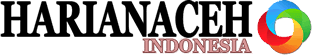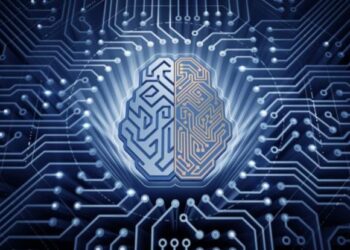Whether you’re a freelancer juggling multiple clients or part of a globally distributed team, establishing a reliable remote work environment that leverages the right technology is crucial. Unfortunately, many individuals and organizations still struggle with suboptimal setups, poor communication tools, data security risks, or a lack of proper project management solutions. To help you overcome these challenges, we have compiled seven essential tips designed to enhance your remote work technology infrastructure. These recommendations will guide you through selecting the best hardware, optimizing connectivity, streamlining communication tools, bolstering security, and ensuring that your cloud-based platforms and software serve your needs efficiently.
The primary objective here is to help you create a remote work setup that not only improves your daily workflow but also positions you and your team for future success. With the right tools, processes, and strategies in place, remote work can become more than just a stopgap solution—it can evolve into a sustainable, rewarding, and highly productive professional environment.
1. Invest in High-Quality Hardware and Essential Accessories
One of the most critical steps toward establishing a productive remote work environment is having reliable, high-quality hardware. While it might be tempting to cut corners and settle for outdated equipment or the cheapest models available, investing in robust, long-lasting technology pays off significantly in the long run.
A. Modern Laptops or Desktops
Begin by selecting a computer that aligns with your professional requirements. If your work involves complex tasks like video editing, programming, or handling large data sets, opt for a machine with a powerful processor, adequate RAM, and fast storage. If you require portability, prioritize a lightweight yet powerful laptop with extended battery life. This ensures seamless multitasking, faster software loading, and fewer interruptions due to system crashes.
B. Ergonomic Keyboards and Mice
Typing countless emails, writing extensive documents, or managing spreadsheets for hours can strain your wrists and hands. Upgrading to an ergonomic keyboard and mouse can help maintain comfort, reduce repetitive stress injuries, and enhance your overall productivity. Consider devices with adjustable angles, comfortable key layouts, and responsive tracking for smoother navigation.
C. High-Resolution Monitors
A quality monitor provides better visual clarity, reducing eye strain and making lengthy reading or editing sessions less fatiguing. If possible, opt for a dual-monitor setup to increase screen real estate. This is especially beneficial for graphic designers, financial analysts, and project managers who often juggle multiple applications simultaneously.
D. Noise-Cancelling Headphones
Working remotely often means contending with background noise—children playing, roommates chatting, or traffic outside. Noise-cancelling headphones help create a focused environment, making it easier to concentrate during virtual meetings or when tackling complex tasks. They also improve the audio quality of video calls, ensuring you can hear every detail without distraction.
E. Reliable Printers and Scanners
While many remote workflows are entirely paperless, certain professionals may still require physical documents. Investing in an all-in-one printer and scanner can speed up administrative tasks, client documentation, or contract management. Ensure your device is compatible with wireless connectivity so you can print, scan, or fax without fumbling with cables.

2. Ensure Strong and Stable Internet Connectivity
A high-speed, reliable internet connection is the backbone of any remote work setup. Without stable connectivity, even the most powerful hardware or sophisticated software tools become useless. Slow speeds or frequent downtime can hamper productivity, delay project completion, and frustrate team members and clients.
A. Select a Trusted Internet Service Provider (ISP)
Investigate local ISPs and compare their reliability, pricing, and customer support. Read reviews, ask colleagues, and choose a provider known for stable connections and responsive service. Prioritize plans that offer consistent speed and minimal outages rather than just the highest advertised bandwidth.
B. Use a High-Quality Router
The router you choose can significantly impact your home network’s performance. Opt for a model that supports the latest Wi-Fi standards and offers advanced security features. Consider routers with multiple antennas, Quality of Service (QoS) features, and dual-band or tri-band support to distribute bandwidth effectively across multiple devices.
C. Invest in a Mesh Network or Wi-Fi Extenders
If your workspace is far from the main router or you experience dead zones, consider implementing a mesh network system or adding Wi-Fi extenders. These solutions help maintain a consistent, strong signal throughout your home, ensuring you are not forced to work in a single spot just to get a good connection.
D. Use Ethernet for Critical Tasks
When reliability is paramount—such as during live presentations, video conferences with key stakeholders, or large file transfers—consider connecting your primary device via an Ethernet cable. This direct connection often provides more consistent and faster speeds than Wi-Fi, minimizing the risk of dropped calls or delayed file uploads.
E. Have a Backup Plan
No matter how solid your internet setup is, outages can happen. Prepare a contingency plan: perhaps a mobile hotspot, a neighbor’s Wi-Fi agreement, or a local co-working space membership, so you have alternatives if your primary connection fails during crucial work hours.
3. Utilize Secure and Efficient Communication Tools
Effective communication is at the heart of successful remote work. When team members are spread across different cities—or even continents—staying connected becomes crucial. Today’s technology offers numerous tools designed to facilitate seamless collaboration, but choosing the right ones requires careful consideration.
A. Video Conferencing Platforms
A reliable video conferencing platform is essential for virtual meetings, interviews, and presentations. Look for features like screen sharing, breakout rooms, call recording, and integrations with productivity suites. Also, prioritize platforms that have robust encryption and password protection to ensure that sensitive conversations remain confidential.
B. Instant Messaging and Chat Apps
Email might be ideal for formal communication, but for quick questions, brainstorming sessions, or casual check-ins, instant messaging apps are more efficient. Choose chat tools that support file sharing, threaded messages, and integrated search capabilities so you can easily find past conversations and shared documents.
C. Audio Conferencing Solutions
Sometimes, you need to hop on a call without the overhead of a video meeting. Having an audio conferencing solution ensures you can communicate on the go, conserve bandwidth, or simplify discussions. Look for crystal-clear audio quality, call recording features, and platform compatibility with various devices.
D. Asynchronous Communication Tools
Global teams often span multiple time zones, making synchronous communication challenging. Asynchronous tools—such as project management comment threads, recorded video messages, or email updates—allow everyone to stay informed without forcing them to sacrifice sleep or personal time. This asynchronous approach reduces stress, burnout, and missed communications.
E. End-to-End Encryption
Remote work often involves sharing sensitive information, proprietary data, or confidential client details. Prioritize communication platforms with end-to-end encryption to prevent unauthorized access. Ensure that all team members understand the importance of secure communication practices and encourage them to use unique, strong passwords.
4. Leverage Cloud-Based Project Management and Collaboration Software
A well-structured project management environment is the backbone of productive remote teams. Cloud-based platforms and collaboration tools allow geographically dispersed groups to organize tasks, set deadlines, share files, and track progress in real-time. When you centralize information in a single environment, it reduces confusion, prevents missed deadlines, and improves accountability.
A. Select the Right Project Management Tool
The market offers numerous project management platforms, each with its unique features and advantages. Identify your team’s primary needs—timeline views, Kanban boards, task dependencies, automation, or time tracking—and choose a solution that aligns closely with your workflow. Tools like Trello, Asana, Monday.com, or Jira can help you streamline tasks effectively.
B. Integrate Communication and Project Management
Many project management platforms integrate with chat apps, enabling you to link discussions directly to specific tasks. This reduces the time spent searching for context and makes it easier to keep teams aligned. Look for integrations with popular communication tools so that updates, new tasks, or milestone completions appear in your team’s chat channels.
C. Version Control for Documents
Cloud-based document storage and version control ensure that everyone always works on the latest file. It also allows teams to revert to previous versions in case of errors. Encourage your team to adopt naming conventions and maintain clear documentation to avoid confusion and ensure that important records remain accessible.
D. File Sharing and Collaboration Tools
Choose cloud platforms that support simultaneous document editing, real-time commenting, and offline access. This ensures that team members can contribute to projects anytime, anywhere, even with limited connectivity. Tools like Google Workspace or Microsoft 365 facilitate seamless collaboration across spreadsheets, documents, presentations, and shared drives.
E. Time Tracking and Reporting
Tracking how much time is spent on specific tasks provides insights into productivity, resource allocation, and potential bottlenecks. Many cloud-based project management tools include time-tracking features or integrate with third-party apps. Use these insights to refine workflows, estimate project timelines more accurately, and optimize resource usage.
5. Prioritize Robust Cybersecurity Measures
Remote work environments often introduce unique security vulnerabilities. Employees might use personal devices, connect over public Wi-Fi, or store sensitive documents in less secure cloud environments. The cost of data breaches, ransomware attacks, or unauthorized access can be enormous—not just financially, but also in terms of reputation and client trust.
A. Install and Update Antivirus and Anti-Malware Software
A reliable antivirus program is the first line of defense against malicious software. Keep it updated regularly to ensure you are protected against the latest threats. Remind team members to run scans frequently and encourage them to stay vigilant when opening email attachments, downloading files, or visiting unknown websites.
B. Use Virtual Private Networks (VPNs)
A VPN encrypts your data traffic, protecting it from prying eyes on public networks. When working remotely from cafés, airports, or hotels, always connect through a VPN. This added layer of security makes it harder for hackers to intercept sensitive information, login credentials, or communication data.
C. Secure Password Practices
Educate your team about the importance of strong, unique passwords. Implement a password manager across the organization so team members can securely store their credentials. Encourage the use of complex passphrases, mixed character types, and periodic password changes to reduce the risk of unauthorized access.
D. Implement Two-Factor Authentication (2FA)
2FA adds an extra layer of security by requiring users to confirm their identity through a second method—often a mobile app, text message, or security token. By enabling 2FA on all critical accounts and platforms, you increase the difficulty of unauthorized access, even if passwords are compromised.
E. Regular Security Audits and Training
Conduct periodic security assessments to identify vulnerabilities, outdated software, or unnecessary user permissions. Offer training sessions to keep your team informed about emerging cyber threats, phishing scams, and best practices for safe online behavior. The more knowledgeable your employees, the fewer weak links in your security chain.

6. Optimize Your Work Environment for Productivity
Technology is just one part of the equation; your physical workspace also plays a pivotal role in maintaining focus, comfort, and efficiency. While this might seem less technological, the tools you choose and how you arrange them can significantly impact your daily output.
A. Designate a Dedicated Workspace
Choose a quiet, comfortable area in your home or remote office dedicated solely to work. Avoid working from your bed or couch, as it blurs boundaries between personal and professional life. A dedicated workspace helps maintain a productive mindset and reduces distractions.
B. Ergonomic Furniture
Investing in an adjustable chair that supports your back and promotes good posture can reduce long-term health issues. Align your monitor at eye level, keep your keyboard at a comfortable height, and ensure adequate lighting. Proper ergonomics can prevent fatigue, muscle strain, and eyestrain, improving overall productivity.
C. Cable Management Solutions
A tangled mess of cables and chargers can create mental clutter. Use cable ties, clips, or cable sleeves to keep everything neat and organized. A clean workspace makes it easier to locate devices, reduces the risk of accidentally unplugging something, and promotes a calmer, more focused environment.
D. Adequate Lighting and Soundproofing
Ensure your workspace has sufficient lighting—preferably natural light—to reduce eye fatigue and maintain alertness. If noise is a problem, consider adding soundproofing elements like acoustic panels, thick curtains, or a white noise machine. The goal is to create a calm environment that supports concentration and creativity.
E. Smart Home Integration
Consider integrating smart home devices into your workspace. Smart lights that adjust color temperature throughout the day, voice assistants that manage your to-do list, or smart plugs that reduce energy consumption can enhance the comfort and convenience of your remote office. Technology should support your work, not distract from it.
7. Continuously Assess, Update, and Adapt Your Technology Stack
Remote work is an evolving landscape. As new tools emerge, technologies improve, and your work needs change, it’s vital to reassess and adapt your remote work technology strategy. Regularly evaluating your hardware, software, and workflows ensures that you remain competitive, productive, and ready to handle whatever challenges the future may bring.
A. Schedule Regular Technology Reviews
Set aside time—perhaps every quarter or twice a year—to evaluate your current setup. Ask yourself: Are the communication tools still meeting our needs? Is the project management platform effective? Are we experiencing any performance issues with our hardware or software?
B. Explore Emerging Tools and Features
Keep an eye on industry blogs, tech newsletters, and professional forums to stay informed about new applications and platforms. Experiment with trial versions, attend webinars, or read case studies to discover if a particular tool can streamline your workflow or address a persistent pain point.
C. Solicit Feedback from Team Members
Your colleagues and employees may have valuable insights into what works well and what needs improvement. Encourage an open feedback loop. Ask them if the communication tools feel intuitive, if the video conferencing software meets their needs, or if the cloud storage solutions are easy to navigate. Use this feedback to guide your technology investments and updates.
D. Optimize Costs
Remote work technology costs can accumulate quickly—from monthly subscriptions to device upgrades. Periodically review your expenses and see if there are more cost-effective alternatives that still meet your performance requirements. Sometimes consolidating platforms or negotiating group licenses can help reduce overhead without sacrificing quality.
E. Embrace Flexibility and Scalability
As your team grows or your workload evolves, your technology must scale accordingly. Opt for software tools that offer flexible pricing tiers, additional features, or integrations that support larger teams. When it comes to hardware, consider modular or upgradeable solutions, so you can easily enhance your system’s capabilities without starting from scratch.
Expanding Beyond the Basics
While these seven core tips form the foundation of effective remote work technology, there are countless additional strategies, tools, and best practices you can explore. Consider the following areas to further refine and strengthen your remote work environment:
A. Automation and Artificial Intelligence (AI)
Implement AI-driven tools or automation scripts to handle repetitive tasks—such as sorting emails, updating spreadsheets, or generating reports. This frees up time for more creative, high-level work.
B. Digital Health and Wellness Tools
Prolonged remote work can lead to issues like isolation, burnout, and poor work-life balance. Employ tools that encourage regular breaks, exercise reminders, and mental health resources. Many time management apps also incorporate the Pomodoro Technique or similar productivity methodologies.
C. Cloud Storage Redundancy
In addition to a primary cloud service, maintain backups on alternative platforms or local storage devices. This ensures data integrity and continuity, even if one service experiences downtime or security breaches.
D. Cross-Platform Compatibility
With team members using a variety of devices—Windows laptops, macOS desktops, Linux servers, Android phones, or iOS tablets—choose tools and software that play nicely across different ecosystems. Cross-platform compatibility reduces friction and ensures everyone can participate fully.
E. Data Analysis and Insights
Data-driven insights can help you understand how well your technology stack supports remote work. Track metrics like project completion rates, communication response times, or average meeting duration. Use these insights to refine your workflows, improve efficiency, and identify gaps in your remote work strategy.
Conclusion
Building a solid remote work technology environment is not just about purchasing the newest laptop or signing up for the latest project management app. It’s about creating a cohesive ecosystem of hardware, software, and best practices that work together to support your professional goals. By investing in reliable hardware, securing stable internet connectivity, using efficient communication tools, embracing cloud-based project management platforms, prioritizing cybersecurity, optimizing your physical workspace, and remaining adaptable, you lay the groundwork for long-term success in the remote work arena.
As the nature of work continues to evolve, those who proactively adjust their technological approach will have a competitive edge. Embrace continuous learning, remain open to feedback, and stay informed about industry advancements. With the right tools, policies, and mindset, remote work can become a productive, fulfilling, and scalable approach for teams and individuals worldwide.